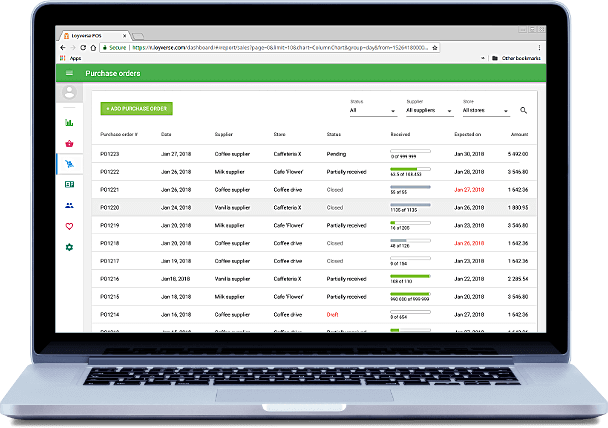Cloud Based Inventory Management
Advanced Inventory Core Features
Purchase orders
Purchase orders allows you to create and save orders for the supply of products, to send orders to suppliers, to receive products, and to save information of suppliers in the system.
You can see the ‘Inventory history’ of all the items that underwent any changes. You can filter the history by period, stores, employees, or by reason of stock changes, including sales and refunds.
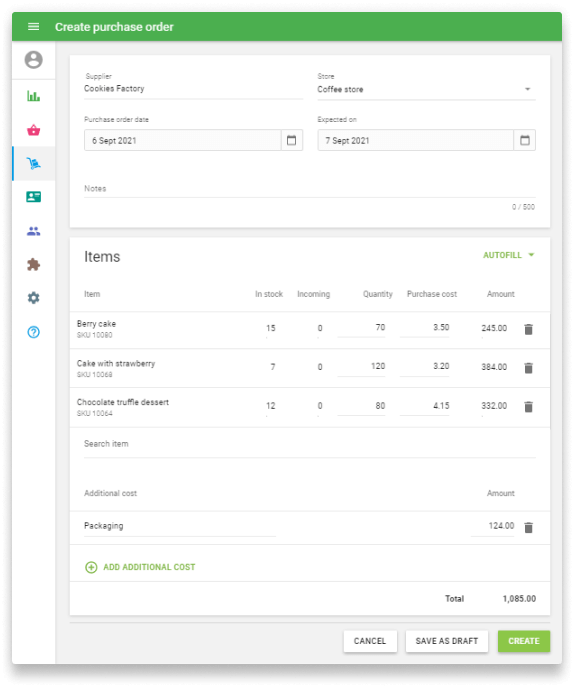
Transfer orders
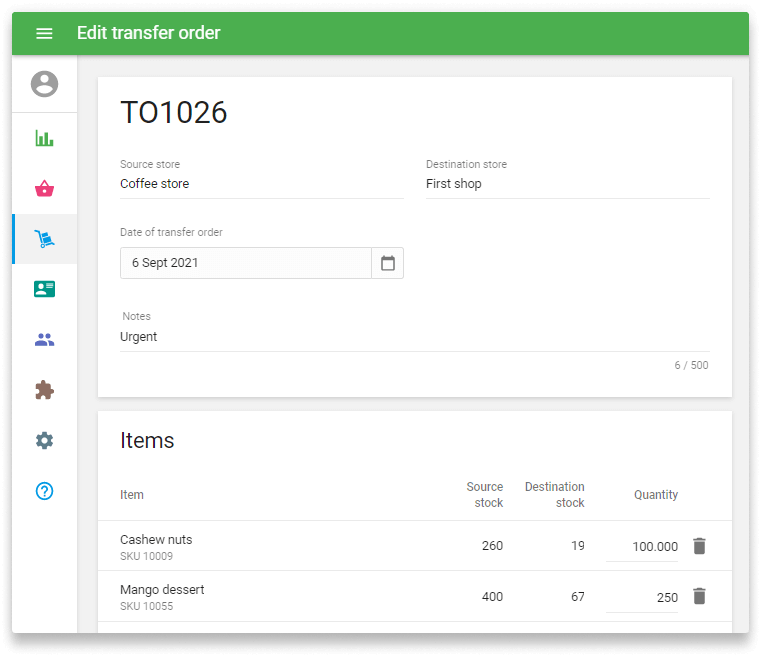
You can add items from the list of your items to the transfer order. You will see the stock information of the chosen items at the source and destination stores. The received order will change the stock in the source and destination stores. You can email your transfer order to the destination store and/or download as a PDF or CSV file.
Stock adjustments
You can modify the stock of items and indicate the reason for that adjustment. After making the adjustment, the stock of the adjusted items will be changed. You will see the stock adjustment details in the document. You can save it as a PDF or CSV file.
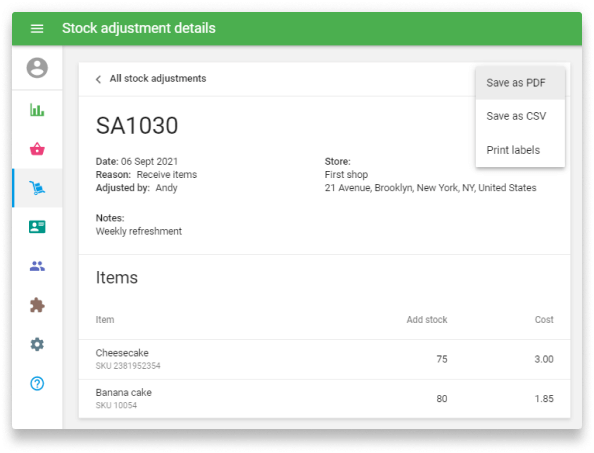
Inventory count
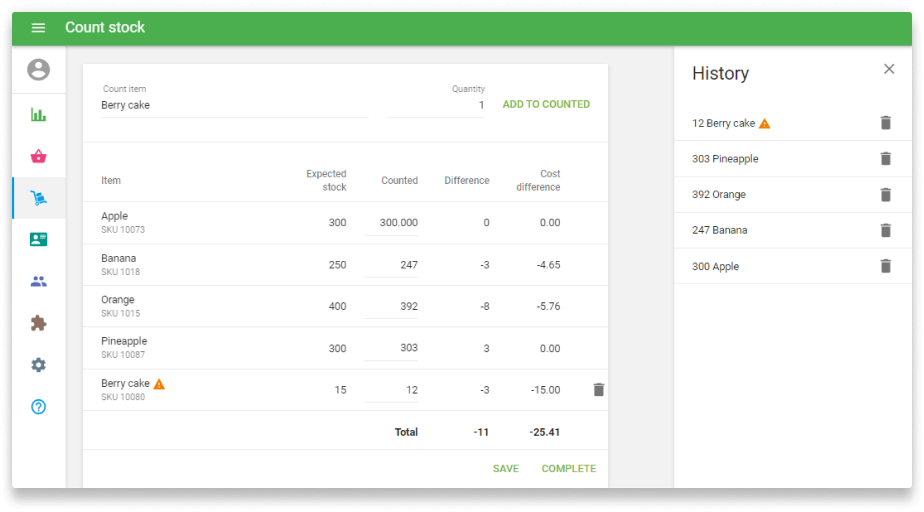
Inventory count allows you to reconcile the expected and actual inventory for all or selected items, see the amount of inventory loss or surplus inventory, and keep documents for each inventory.
Production
The production feature can be useful for items that are made in advance, not at the time of ordering. For example, in a bakery. Produced items can be moved between stores by using inventory adjustments and inventory counts.
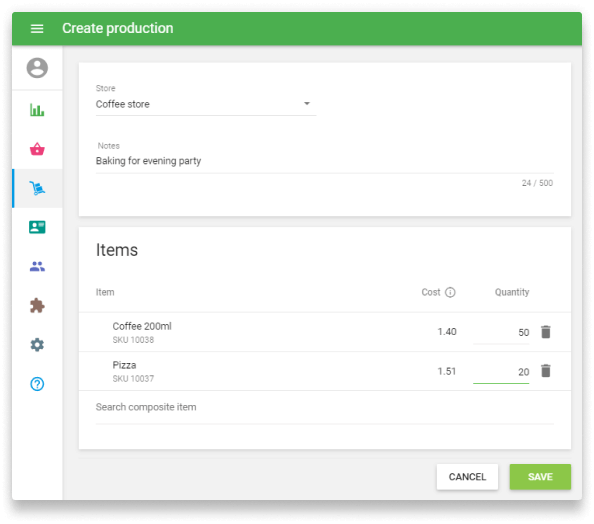
Inventory history
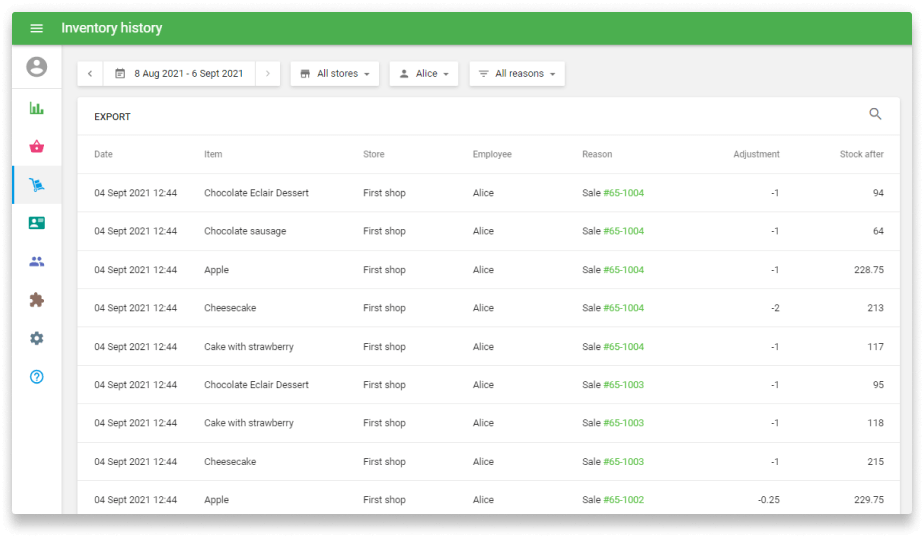
You can see the ‘Inventory history’ of all the items that underwent any changes. You can filter the history by period, stores, employees, or by reason of stock changes, including sales and refunds.
Printing labels
The label can contain the item’s name, SKU, price, and barcode. Labels with a barcode allow you to use the scanner to add items to the ticket.

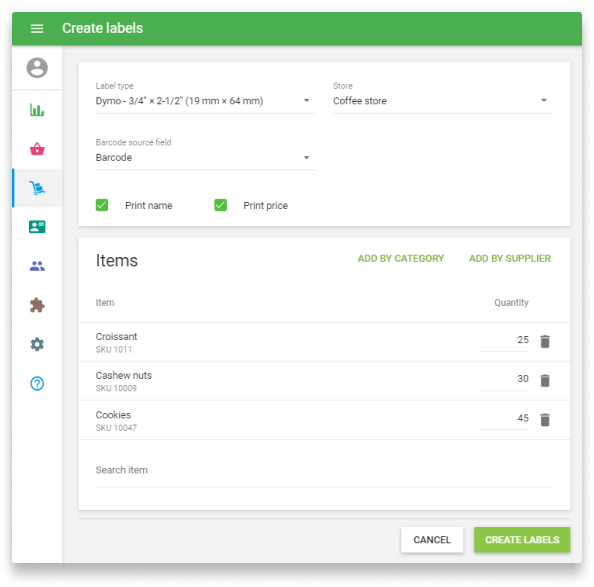
Inventory valuation report
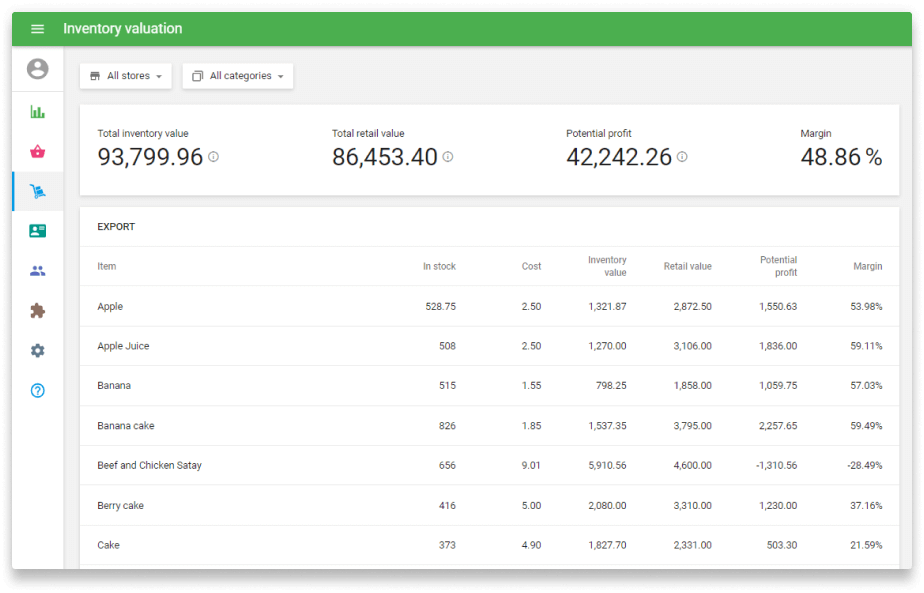
Inventory Valuation Report gives you an understanding of the total cost of the inventory and potential profits from their sale. You can see the up-to-date ‘Inventory valuation’ report. You can filter the report by categories or stores (if you have multiple stores).
Testimonials

"We are using Loyverse POS in E.N. THOI Lakatamia football stadium canteen. Loyverse POS has helped our business by keeping track of the inventory and our sales. Also, it helped us keep an eye on the trends in order to know what to stock and what our customers prefer."

"Loyverse has helped us to manage in a better way our business, creating databases, controlling our inventory of products and generating data from our sales from which we can make decisions. Loyverse is very easy to use and has many tools for all entrepreneurs, we are completely happy and we recommend it to everyone!"

"In Advanced inventory feature, monitoring inventory extensively helps me identify my fast moving products, and which product to push to the customers. This has lead to an increase in sales. Thank you Loyverse!"
per store
per store
Track inventory
Track the stock of products and their components
Low stock notifications
Get notifications on items that are low or out of stock
Items import
Quickly import items using the CSV-spreadsheets
Purchase orders
Plan purchases, export records to suppliers, track stock receipts
Transfer orders
Create transfer orders and move stock between your stores
Stock adjustments
Increase and decrease stock levels for received items, damages and loss
Inventory counts
Perform full or partial stocktakes with a barcode scanner or manually
Production
Track stock of items produced out of ingredients
Label printing
Print barcode labels to effortlessly add items to sales
Inventory history
Gain insights into the flow of your inventory by viewing adjustment log
Inventory valuation report
View report on the cost and potential profit of your inventory
No credit card required.