Loyverse KDS Helps Your Kitchen Run
Smooth Even at Peak Times
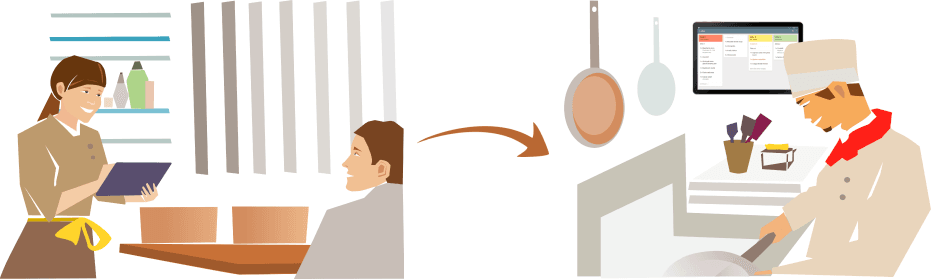
Simplify communication between servers and kitchen staff. Your servers ring up orders in Loyverse POS, and Loyverse Kitchen Display System immediately brings them right in front of your kitchen staff eyes, no time wasted.
Features
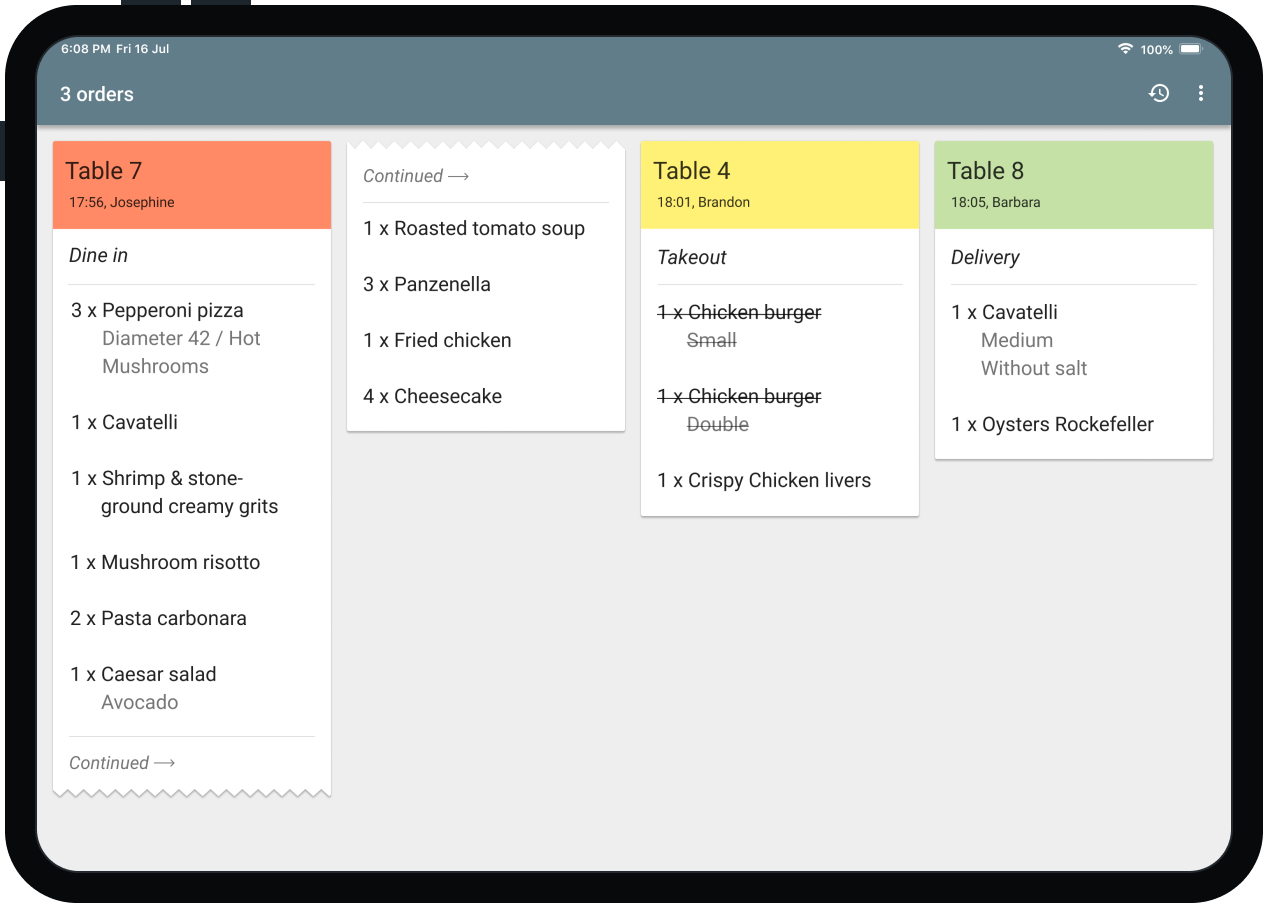
- Effective order management
Get orders to kitchen automatically straight from Loyverse POS, faster and with less errors.
- Tickets at a glance
Items, quantities, modifiers, item and ticket comments - everything in one screen.
- Colors to indicate wait time
You set the time, KDS changes ticket header colors to alert your kitchen staff.
- Ticket recall
Mark orders as completed with a single touch. Easily recall them as necessary.
- Customizable sound notifications
In a noisy kitchen environment, KDS will chime to announce each new order.
- Sleek design
Straight-forward user interface which requires zero training.
- Dark theme
Choose a mode which is suitable for your low-light kitchen environment.
- Seamless installation
Download and set up in an instant. Use the same account you’ve been using for Loyverse POS.
Less paper, less mess
Colorful ticket headers clearly indicate order waiting time, drawing attention to what has to be cooked and served first. Less late orders, more happy patrons.
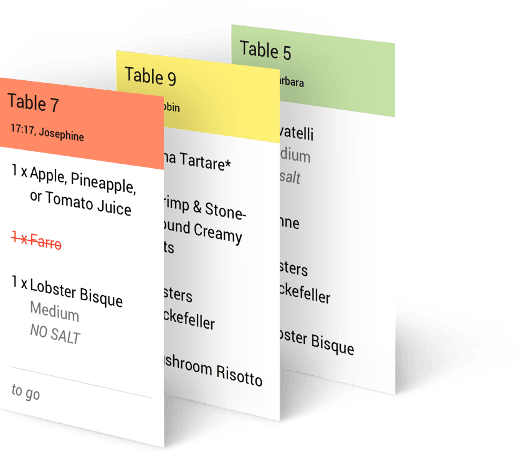
Pair any number of kitchen displays and printers with any number of POS devices
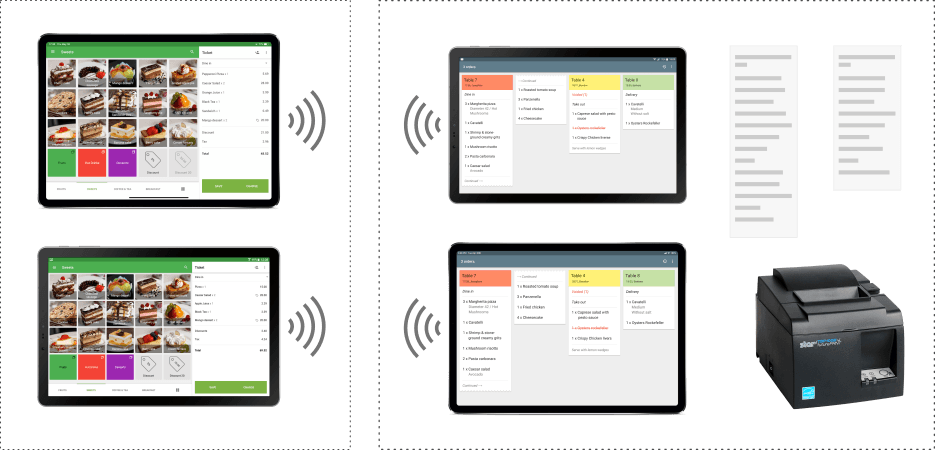
Learn how to use the Loyverse POS system with ease
-
Live Chat support 24/7
The team of our experts is always ready to help you to operate the system directly on the spot in the POS and Back Office.
-
Help Center
A comprehensive set of step-by-step guides in 17 languages with video tutorials.
-
Loyverse Town
A community for users of Loyverse products. For sharing experience and tips on using the system and other topics for business development.
Testimonials

"Since we installed the Loyverse app, we managed to significantly increase the quality of our services, with the help and almost instant support of their team. We were able to serve many more customers without delays, and our employees can now handle any workload at any time. You just need the Loyverse POS, the KDS, a receipt printer and you are ready to smoothly run your shop! Thank you, Loyverse team!"

We here at Rivera's Coffee have tried many POS programs. They all lacked some part: kitchen display, table service or reports. Loyverse brings every part of a point of sale together into one smooth operation. Rivera's Coffee has two kitchens and a grill area, three dining areas, terraces outside, and a main dinning room. The table service for Android tablets means no more printed menus. Thank you, Loyverse.

"Loyverse is the most suitable POS System for small and medium business startups. It fulfills all the restaurant requirements; they have customer display and kitchen orders display like McDonald's, and it is all wireless. They have designed a very user-friendly Back Office which you can easily control and manage your sales. Most importantly it is absolutely FREE. I have tried several POS Systems, and this is the best."
How Do I Get Started?
- Get yourself an tablet or iPad
- Download Loyverse Kitchen Display app
- Follow these simple instructions to set it up
Kitchen Display System Q&A
What is Loyverse KDS?
KDS displays all necessary information about kitchen orders: items names, quantities, modifiers, comments to items and tickets; it has the color indication of tickets, depending on the time, that passed since it was issued.
How much does Loyverse KDS cost?
How to set up Loyverse KDS?
Can I connect multiple KDS stations to the same POS?
What hardware is Loyverse KDS compatible with?
You can also connect your POS installed in your Apple device to your KDS in an Android device, and vice versa.




